Registering is simple and fast, and provides the following benefits:
o
|
Save a draft of your application and resume entry at a later time
|
o
|
View a list of all the applications you have submitted, as well as all of your approved Liquor Licenses.
|
o
|
Monitor the status of your application after it has been submitted
|
A Help Video is available as a tutorial on how to register.
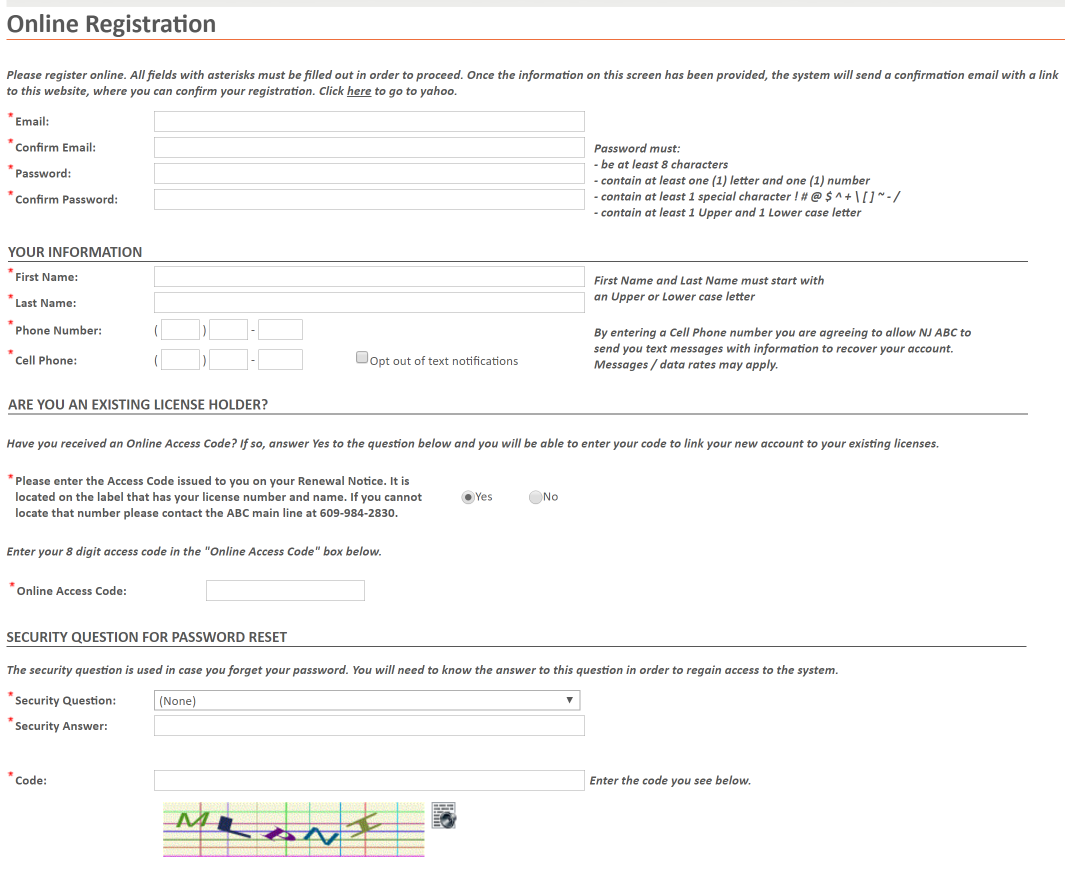
To register, the following information is required:
•
|
Email: your email address is required to complete your registration, as you will need to activate your account through a link sent to your email address. Your email address will also be used to log you into the system, as well as to contact you if we have any questions about any of your submitted license applications.
|
|
NOTE: Your email address will NOT be used for solicitation purposes, and it will not be sold to third-parties.
|
•
|
Password: a password must be entered. It must be at least eight (8) characters in length, and follow the following rules:
- contain at least one (1) letter and one (1) number
- contain at least one (1) of the following special characters: ! # @ $ ^ + \ [ ] ~ - /
- contain at least one (1) Upper case letter and one (1) Lower case letter
|
•
|
First and Last Name: please enter your name so that we can identify who is submitting the application.
|
•
|
Phone Number: a phone number is required in case we need to contact you regarding your application.
|
|
NOTE: Your phone number will NOT be used for solicitation purposes, and it will not be sold to third-parties.
|
•
|
Cell Phone: a cell phone number is required if Opt out of text notifications is not checked.
|
|
NOTE: Your phone number will NOT be used for solicitation purposes, and it will not be sold to third-parties.
|
•
|
Opt out of text notifications: checking this checkbox will opt you out of receiving text notifications.
|
•
|
Online Access Code: if you are an existing License Holder, you should have received an Online Access Code. With that you will be able to link this new account to your existing account.
|
•
|
Security Question and Answer: please select a security question and provide an answer. This combination will be used in case you forget your password - the answer will be required in order to reset your password.
|
•
|
Code: please enter the code shown in the image. The purpose of this code is to prevent automated spammers from submitting thousands of invalid applications.
|
|
NOTE: if you are unsure of the characters in the code, press the Speaker button to hear the letters spoken on your computer speakers.
|
Press the  button once you have completed entering all of the required information, and you will be navigated to a confirmation screen: button once you have completed entering all of the required information, and you will be navigated to a confirmation screen:

Check your email and click on the link provided to finish your registration. Once finished, you can now apply for Licenses/Permits/Product Registrations.
|
![]() Online Registration
Online Registration![]() Online Registration
Online Registration

