|
<< Click to Display Table of Contents >> Enter Additional Information |
  
|
|
<< Click to Display Table of Contents >> Enter Additional Information |
  
|
If an Application is returned for Additional Information, please provide the information requested and re-submit the Application to NJ ABC.
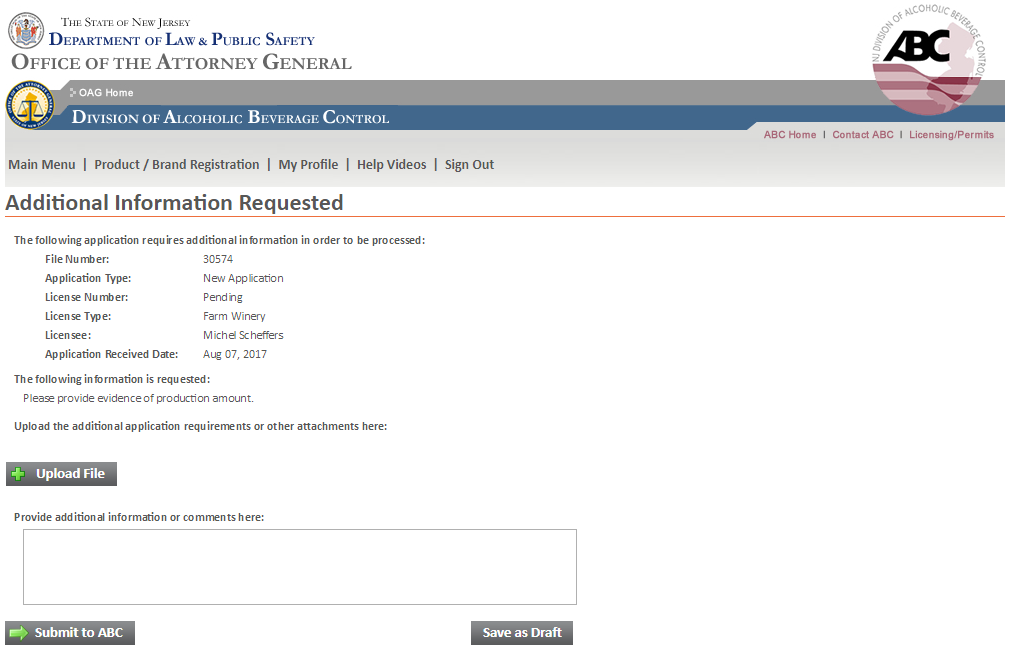
On the bottom of the page are two buttons you can click to navigate:
![]() saves a draft version of the Application so you can return to it at a later time.
saves a draft version of the Application so you can return to it at a later time.
![]() submits the Application to NJ ABC.
submits the Application to NJ ABC.
Payment and Submission
For more information on how to pay fees and submit the application for processing see the Payment page.
If there are no fees, press the Submit Application button.
After the Application has been submitted a confirmation page will be shown.
The processing of the Application will now be done by the New Jersey Division of Alcoholic Beverage Control. You will receive notification when the Application has been completed.